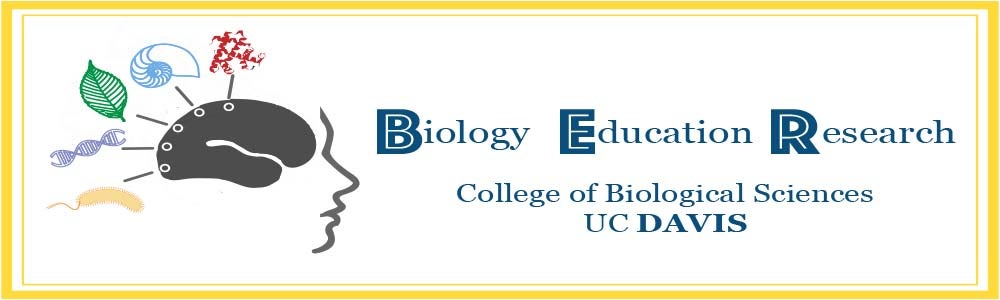If you have taught or taken classes at UC Davis in the past 10 years, chances are you have relied on SmartSite in one way or another. SmartSite is an open-source software product from Sakai that has exclusively hosted UC Davis courses since 2007. During the 2016-2017 academic year, UC Davis will transition from SmartSite to Canvas by Instructure for its course management needs. The move to Canvas will directly impact all UCD faculty and students and is set to be complete by Summer 2017. After the Spring Quarter 2017, SmartSite will no longer be supported for teaching at UC Davis and will enter a legacy mode that only allows instructors to access data and materials from previous courses.
If you have taught or taken classes at UC Davis in the past 10 years, chances are you have relied on SmartSite in one way or another. SmartSite is an open-source software product from Sakai that has exclusively hosted UC Davis courses since 2007. During the 2016-2017 academic year, UC Davis will transition from SmartSite to Canvas by Instructure for its course management needs. The move to Canvas will directly impact all UCD faculty and students and is set to be complete by Summer 2017. After the Spring Quarter 2017, SmartSite will no longer be supported for teaching at UC Davis and will enter a legacy mode that only allows instructors to access data and materials from previous courses.
Below is general information and resources to help guide faculty as they transition to Canvas.
What is an LMS? Both SmartSite and Canvas are examples of an LMS– Learning Management System. An LMS is a software application that provides the infrastructure for course management, delivery, and administration.
Why move from SmartSite? Our LMS is the most heavily relied upon tool for teaching and learning at UC Davis and for many reasons, SmartSite is no longer the most effective or reliable LMS to serve the needs of our growing campus community. SmartSite service outages have caused significant disruptions to academic progress, creating great frustration among faculty, students, and staff. The most recent example of this was a major failure that blocked access to all SmartSite hosted course materials during the height of the Spring 2016 Quarter.
What is Canvas? Canvas by Instructure is a widely used, reliable, and adaptable open source LMS. With over 1,600 schools using Canvas, including other large research universities, Canvas services and security are well supported.
PROS and CONS in moving to Canvas
(+) Canvas integrates well with many third-party apps and educational technology tools
(+) Canvas is reviewed by faculty and students as dependable, rich with features, and intuitive
(+) Canvas has a clean and simple user interface
(+) There is a Canvas app, which is available on both Android and iOS devices
(+) Moving to a new LMS may require instructors to review and revise their course content, materials, and organization
(-) Faculty and students will have to spend time learning how to use and navigate Canvas
(-) Transferring course materials and content from SmartSite to Canvas may be time-consuming
(-) Canvas courses websites are not structured and organized the same as Smartsite so not all courses will easily transfer over
(-) Moving to a new LMS may require instructors to review and revise their course content, materials, and organization
Advice for YOUR move to UC Davis Canvas – Learning, navigating, and using a new LMS is a daunting task. It is understandably frustrating to have to navigate to a new system when you have well-developed course content and materials on SmartSite. For those that have complex online course materials, for example an entirely online course on SmartSite, the transition may prove to be the most frustrating since moving an entire course from SmartSite to Canvas may not be possible. Given the frustrations that come with transitioning to a new LMS, this may be a great opportunity to re-evaluate your course structure, identify how to optimize your use of the new LMS and integrated educational technology tools to best serve your course needs and support student learning.
In making the move to Canvas, I would advise any instructor to first consider how they want to use the LMS as a tool for their course. Identifying whether your course will use Canvas for gradebook, content delivery, file storage, quizzes, etc. will help you think about how to structure your course site. Next, plan the structure and organization of your course layout on Canvas based on its intended use for the particular course. Canvas offers many options for how to structure a course site. For example, you can set your course home page to a course activity stream, a static home page, a module page, a calendar page, and many other options. You may want to browse examples of other Canvas course sites to decide the best layout for your course needs.
Here are additional resources for transitioning to UC Davis Canvas:
- UC Davis Canvas log-in page: https://ucdavis.instructure.com
- UC Davis ‘move-to-canvas’ website-the UC Davis go to source for transitioning to Canvas and news related to adopting the new LMS: http://movetocanvas.ucdavis.edu/
- UC Davis Canvas Training Workshops Calendar: https://movetocanvas.ucdavis.edu/events/
- Some sample canvas course sites: https://community.canvaslms.com/docs/DOC-3486
- Quick video overview for Canvas course layouts: https://community.canvaslms.com/videos/1106
- Video guides for using Canvas: https://guides.instructure.com/m/4152
- If you are not sure when YOU should move to UC Davis Canvas for your courses, here is short guide to help make that decision: http://bit.ly/canvasdecision
Written by Marina Crowder (LPSOE, MCB Department)
August 10th, 2016